WG Ch4 & Ch5 Exercise Solutions
Rachel Lee
Last compiled: 2022-02-07 15:18:49
For Week 4: read WG chapters 4-5.
Thank you Jean for catching some typos last week :)
Chapter 4
4.4 Exercises
1. Why does this code not work?
my_variable <- 10
my_varıable## [1] 10#> Error in eval(expr, envir, enclos): object 'my_varıable' not foundIf you look carefully, my_variable is different from my_varıable. Reading the error messages help: object 'my_varıable' not found is very clear on where R is finding the error.
2. Tweak each of the following R commands so that they run correctly.
The corrected code should look like this:
library(tidyverse)
# spelling mistake; change to data
ggplot(data = mpg) +
geom_point(mapping = aes(x = displ, y = hwy))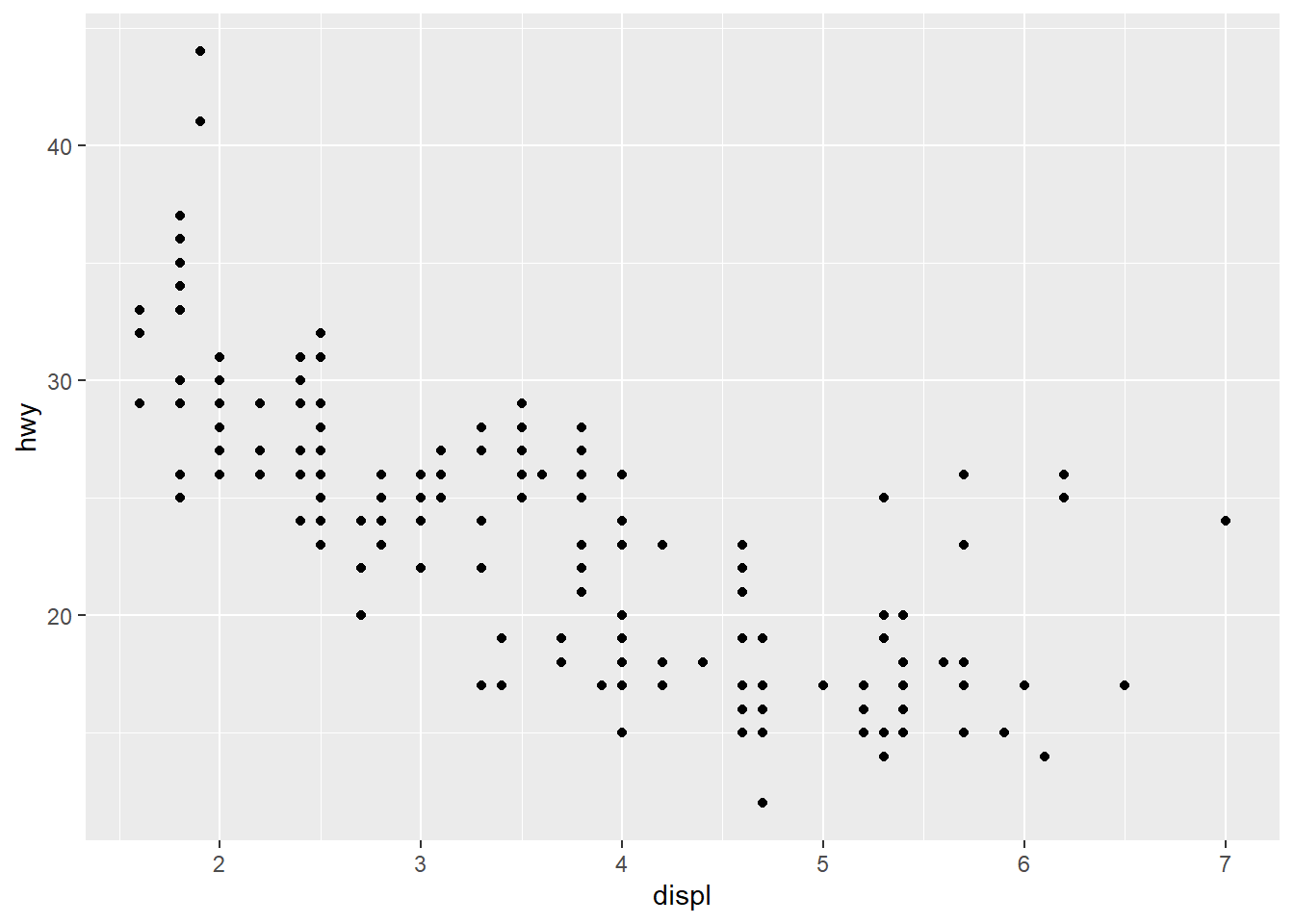
# set cyl == 8
filter(mpg, cyl == 8)## # A tibble: 70 x 11
## manufacturer model displ year cyl trans drv cty hwy fl class
## <chr> <chr> <dbl> <int> <int> <chr> <chr> <int> <int> <chr> <chr>
## 1 audi a6 quatt~ 4.2 2008 8 auto(~ 4 16 23 p mids~
## 2 chevrolet c1500 su~ 5.3 2008 8 auto(~ r 14 20 r suv
## 3 chevrolet c1500 su~ 5.3 2008 8 auto(~ r 11 15 e suv
## 4 chevrolet c1500 su~ 5.3 2008 8 auto(~ r 14 20 r suv
## 5 chevrolet c1500 su~ 5.7 1999 8 auto(~ r 13 17 r suv
## 6 chevrolet c1500 su~ 6 2008 8 auto(~ r 12 17 r suv
## 7 chevrolet corvette 5.7 1999 8 manua~ r 16 26 p 2sea~
## 8 chevrolet corvette 5.7 1999 8 auto(~ r 15 23 p 2sea~
## 9 chevrolet corvette 6.2 2008 8 manua~ r 16 26 p 2sea~
## 10 chevrolet corvette 6.2 2008 8 auto(~ r 15 25 p 2sea~
## # ... with 60 more rows# data name is diamonds, not diamond
filter(diamonds, carat > 3)## # A tibble: 32 x 10
## carat cut color clarity depth table price x y z
## <dbl> <ord> <ord> <ord> <dbl> <dbl> <int> <dbl> <dbl> <dbl>
## 1 3.01 Premium I I1 62.7 58 8040 9.1 8.97 5.67
## 2 3.11 Fair J I1 65.9 57 9823 9.15 9.02 5.98
## 3 3.01 Premium F I1 62.2 56 9925 9.24 9.13 5.73
## 4 3.05 Premium E I1 60.9 58 10453 9.26 9.25 5.66
## 5 3.02 Fair I I1 65.2 56 10577 9.11 9.02 5.91
## 6 3.01 Fair H I1 56.1 62 10761 9.54 9.38 5.31
## 7 3.65 Fair H I1 67.1 53 11668 9.53 9.48 6.38
## 8 3.24 Premium H I1 62.1 58 12300 9.44 9.4 5.85
## 9 3.22 Ideal I I1 62.6 55 12545 9.49 9.42 5.92
## 10 3.5 Ideal H I1 62.8 57 12587 9.65 9.59 6.03
## # ... with 22 more rows
Chapter 5
5.2 Exercises
library(nycflights13)
library(tidyverse)1. Find all flights that
- Had an arrival delay of two or more hours
filter(flights, arr_delay >= 120)## # A tibble: 10,200 x 19
## year month day dep_time sched_dep_time dep_delay arr_time sched_arr_time
## <int> <int> <int> <int> <int> <dbl> <int> <int>
## 1 2013 1 1 811 630 101 1047 830
## 2 2013 1 1 848 1835 853 1001 1950
## 3 2013 1 1 957 733 144 1056 853
## 4 2013 1 1 1114 900 134 1447 1222
## 5 2013 1 1 1505 1310 115 1638 1431
## 6 2013 1 1 1525 1340 105 1831 1626
## 7 2013 1 1 1549 1445 64 1912 1656
## 8 2013 1 1 1558 1359 119 1718 1515
## 9 2013 1 1 1732 1630 62 2028 1825
## 10 2013 1 1 1803 1620 103 2008 1750
## # ... with 10,190 more rows, and 11 more variables: arr_delay <dbl>,
## # carrier <chr>, flight <int>, tailnum <chr>, origin <chr>, dest <chr>,
## # air_time <dbl>, distance <dbl>, hour <dbl>, minute <dbl>, time_hour <dttm>- Flew to Houston (IAH or HOU)
filter(flights, dest == "IAH" | dest == "HOU")## # A tibble: 9,313 x 19
## year month day dep_time sched_dep_time dep_delay arr_time sched_arr_time
## <int> <int> <int> <int> <int> <dbl> <int> <int>
## 1 2013 1 1 517 515 2 830 819
## 2 2013 1 1 533 529 4 850 830
## 3 2013 1 1 623 627 -4 933 932
## 4 2013 1 1 728 732 -4 1041 1038
## 5 2013 1 1 739 739 0 1104 1038
## 6 2013 1 1 908 908 0 1228 1219
## 7 2013 1 1 1028 1026 2 1350 1339
## 8 2013 1 1 1044 1045 -1 1352 1351
## 9 2013 1 1 1114 900 134 1447 1222
## 10 2013 1 1 1205 1200 5 1503 1505
## # ... with 9,303 more rows, and 11 more variables: arr_delay <dbl>,
## # carrier <chr>, flight <int>, tailnum <chr>, origin <chr>, dest <chr>,
## # air_time <dbl>, distance <dbl>, hour <dbl>, minute <dbl>, time_hour <dttm>If you have been practicing on DataCamp, you may have this code below that also produces the same output:
filter(flights, dest %in% c("IAH", "HOU"))## # A tibble: 9,313 x 19
## year month day dep_time sched_dep_time dep_delay arr_time sched_arr_time
## <int> <int> <int> <int> <int> <dbl> <int> <int>
## 1 2013 1 1 517 515 2 830 819
## 2 2013 1 1 533 529 4 850 830
## 3 2013 1 1 623 627 -4 933 932
## 4 2013 1 1 728 732 -4 1041 1038
## 5 2013 1 1 739 739 0 1104 1038
## 6 2013 1 1 908 908 0 1228 1219
## 7 2013 1 1 1028 1026 2 1350 1339
## 8 2013 1 1 1044 1045 -1 1352 1351
## 9 2013 1 1 1114 900 134 1447 1222
## 10 2013 1 1 1205 1200 5 1503 1505
## # ... with 9,303 more rows, and 11 more variables: arr_delay <dbl>,
## # carrier <chr>, flight <int>, tailnum <chr>, origin <chr>, dest <chr>,
## # air_time <dbl>, distance <dbl>, hour <dbl>, minute <dbl>, time_hour <dttm>- Were operated by United, American, or Delta
You first need to look up the abbreviations for airlines.
airlines## # A tibble: 16 x 2
## carrier name
## <chr> <chr>
## 1 9E Endeavor Air Inc.
## 2 AA American Airlines Inc.
## 3 AS Alaska Airlines Inc.
## 4 B6 JetBlue Airways
## 5 DL Delta Air Lines Inc.
## 6 EV ExpressJet Airlines Inc.
## 7 F9 Frontier Airlines Inc.
## 8 FL AirTran Airways Corporation
## 9 HA Hawaiian Airlines Inc.
## 10 MQ Envoy Air
## 11 OO SkyWest Airlines Inc.
## 12 UA United Air Lines Inc.
## 13 US US Airways Inc.
## 14 VX Virgin America
## 15 WN Southwest Airlines Co.
## 16 YV Mesa Airlines Inc.Now using the carrier codes, we can find those operated by the three specified airlines:
filter(flights, carrier %in% c("AA", "DL", "UA"))## # A tibble: 139,504 x 19
## year month day dep_time sched_dep_time dep_delay arr_time sched_arr_time
## <int> <int> <int> <int> <int> <dbl> <int> <int>
## 1 2013 1 1 517 515 2 830 819
## 2 2013 1 1 533 529 4 850 830
## 3 2013 1 1 542 540 2 923 850
## 4 2013 1 1 554 600 -6 812 837
## 5 2013 1 1 554 558 -4 740 728
## 6 2013 1 1 558 600 -2 753 745
## 7 2013 1 1 558 600 -2 924 917
## 8 2013 1 1 558 600 -2 923 937
## 9 2013 1 1 559 600 -1 941 910
## 10 2013 1 1 559 600 -1 854 902
## # ... with 139,494 more rows, and 11 more variables: arr_delay <dbl>,
## # carrier <chr>, flight <int>, tailnum <chr>, origin <chr>, dest <chr>,
## # air_time <dbl>, distance <dbl>, hour <dbl>, minute <dbl>, time_hour <dttm>- Departed in summer (July, August, and September)
Any one of the four codes will produce the same output. Note: my outputs are suppressed using the rmd function results = FALSE.
filter(flights, month >= 7 & month <= 9)
filter(flights, month %in% 7:9)
filter(flights, month >= 7, month <= 9)
filter(flights, month == 7 | month == 8 | month == 9)- Arrived more than two hours late, but didn’t leave late
filter(flights, arr_delay > 120 & dep_delay <= 0)## # A tibble: 29 x 19
## year month day dep_time sched_dep_time dep_delay arr_time sched_arr_time
## <int> <int> <int> <int> <int> <dbl> <int> <int>
## 1 2013 1 27 1419 1420 -1 1754 1550
## 2 2013 10 7 1350 1350 0 1736 1526
## 3 2013 10 7 1357 1359 -2 1858 1654
## 4 2013 10 16 657 700 -3 1258 1056
## 5 2013 11 1 658 700 -2 1329 1015
## 6 2013 3 18 1844 1847 -3 39 2219
## 7 2013 4 17 1635 1640 -5 2049 1845
## 8 2013 4 18 558 600 -2 1149 850
## 9 2013 4 18 655 700 -5 1213 950
## 10 2013 5 22 1827 1830 -3 2217 2010
## # ... with 19 more rows, and 11 more variables: arr_delay <dbl>, carrier <chr>,
## # flight <int>, tailnum <chr>, origin <chr>, dest <chr>, air_time <dbl>,
## # distance <dbl>, hour <dbl>, minute <dbl>, time_hour <dttm>- Were delayed by at least an hour, but made up over 30 minutes in flight
filter(flights, dep_delay >= 60, dep_delay - arr_delay > 30)## # A tibble: 1,844 x 19
## year month day dep_time sched_dep_time dep_delay arr_time sched_arr_time
## <int> <int> <int> <int> <int> <dbl> <int> <int>
## 1 2013 1 1 2205 1720 285 46 2040
## 2 2013 1 1 2326 2130 116 131 18
## 3 2013 1 3 1503 1221 162 1803 1555
## 4 2013 1 3 1839 1700 99 2056 1950
## 5 2013 1 3 1850 1745 65 2148 2120
## 6 2013 1 3 1941 1759 102 2246 2139
## 7 2013 1 3 1950 1845 65 2228 2227
## 8 2013 1 3 2015 1915 60 2135 2111
## 9 2013 1 3 2257 2000 177 45 2224
## 10 2013 1 4 1917 1700 137 2135 1950
## # ... with 1,834 more rows, and 11 more variables: arr_delay <dbl>,
## # carrier <chr>, flight <int>, tailnum <chr>, origin <chr>, dest <chr>,
## # air_time <dbl>, distance <dbl>, hour <dbl>, minute <dbl>, time_hour <dttm>- Departed between midnight and 6am (inclusive)
filter(flights, dep_time == 2400 | dep_time <= 600)## # A tibble: 9,373 x 19
## year month day dep_time sched_dep_time dep_delay arr_time sched_arr_time
## <int> <int> <int> <int> <int> <dbl> <int> <int>
## 1 2013 1 1 517 515 2 830 819
## 2 2013 1 1 533 529 4 850 830
## 3 2013 1 1 542 540 2 923 850
## 4 2013 1 1 544 545 -1 1004 1022
## 5 2013 1 1 554 600 -6 812 837
## 6 2013 1 1 554 558 -4 740 728
## 7 2013 1 1 555 600 -5 913 854
## 8 2013 1 1 557 600 -3 709 723
## 9 2013 1 1 557 600 -3 838 846
## 10 2013 1 1 558 600 -2 753 745
## # ... with 9,363 more rows, and 11 more variables: arr_delay <dbl>,
## # carrier <chr>, flight <int>, tailnum <chr>, origin <chr>, dest <chr>,
## # air_time <dbl>, distance <dbl>, hour <dbl>, minute <dbl>, time_hour <dttm>
2. Another useful dplyr filtering helper is between(). What does it do? Can you use it to simplify the code needed to answer the previous challenges?
?between() shows the usage. It takes 3 arguments: x, left, and right. Try running between(1:12, 7, 9):
between(1:12, 7, 9)## [1] FALSE FALSE FALSE FALSE FALSE FALSE TRUE TRUE TRUE FALSE FALSE FALSEWe can use this function to simploy the previous question:
filter(flights, between(month, 7, 9))## # A tibble: 86,326 x 19
## year month day dep_time sched_dep_time dep_delay arr_time sched_arr_time
## <int> <int> <int> <int> <int> <dbl> <int> <int>
## 1 2013 7 1 1 2029 212 236 2359
## 2 2013 7 1 2 2359 3 344 344
## 3 2013 7 1 29 2245 104 151 1
## 4 2013 7 1 43 2130 193 322 14
## 5 2013 7 1 44 2150 174 300 100
## 6 2013 7 1 46 2051 235 304 2358
## 7 2013 7 1 48 2001 287 308 2305
## 8 2013 7 1 58 2155 183 335 43
## 9 2013 7 1 100 2146 194 327 30
## 10 2013 7 1 100 2245 135 337 135
## # ... with 86,316 more rows, and 11 more variables: arr_delay <dbl>,
## # carrier <chr>, flight <int>, tailnum <chr>, origin <chr>, dest <chr>,
## # air_time <dbl>, distance <dbl>, hour <dbl>, minute <dbl>, time_hour <dttm>
3. How many flights have a missing dep_time? What other variables are missing? What might these rows represent?
We can use is.na() function. DataCamp covers this function with numerous examples.
flights %>% filter(is.na(dep_time))## # A tibble: 8,255 x 19
## year month day dep_time sched_dep_time dep_delay arr_time sched_arr_time
## <int> <int> <int> <int> <int> <dbl> <int> <int>
## 1 2013 1 1 NA 1630 NA NA 1815
## 2 2013 1 1 NA 1935 NA NA 2240
## 3 2013 1 1 NA 1500 NA NA 1825
## 4 2013 1 1 NA 600 NA NA 901
## 5 2013 1 2 NA 1540 NA NA 1747
## 6 2013 1 2 NA 1620 NA NA 1746
## 7 2013 1 2 NA 1355 NA NA 1459
## 8 2013 1 2 NA 1420 NA NA 1644
## 9 2013 1 2 NA 1321 NA NA 1536
## 10 2013 1 2 NA 1545 NA NA 1910
## # ... with 8,245 more rows, and 11 more variables: arr_delay <dbl>,
## # carrier <chr>, flight <int>, tailnum <chr>, origin <chr>, dest <chr>,
## # air_time <dbl>, distance <dbl>, hour <dbl>, minute <dbl>, time_hour <dttm>flights %>% filter(is.na(dep_time)) %>% count()## # A tibble: 1 x 1
## n
## <int>
## 1 8255From the given output table, arr_time and dep_delay are also missing. There are 8255 flights with missing dep_time.
4. Why is NA ^ 0 not missing? Why is NA | TRUE not missing? Why is FALSE & NA not missing? Can you figure out the general rule? (NA * 0 is a tricky counterexample!)
NA^0## [1] 1NA | TRUE## [1] TRUEFALSE & NA## [1] FALSENA * 0## [1] NANA^0 results in 1 for the same reason that any number raised to 0th power is 1.
NA | TRUE because | means “OR”. So, anything or TRUE is TRUE.
FALSE & NA is FALSE because & means “AND”. Anything AND FALSE is FALSE.
NA * 0 is NA because NA contains undefined values, such as negative or positive infinity.
5.3 Exercises
1. How could you use arrange() to sort all missing values to the start? (Hint: use is.na()).
We will use the flights dataset.
flights %>% arrange(is.na(dep_time))## # A tibble: 336,776 x 19
## year month day dep_time sched_dep_time dep_delay arr_time sched_arr_time
## <int> <int> <int> <int> <int> <dbl> <int> <int>
## 1 2013 1 1 517 515 2 830 819
## 2 2013 1 1 533 529 4 850 830
## 3 2013 1 1 542 540 2 923 850
## 4 2013 1 1 544 545 -1 1004 1022
## 5 2013 1 1 554 600 -6 812 837
## 6 2013 1 1 554 558 -4 740 728
## 7 2013 1 1 555 600 -5 913 854
## 8 2013 1 1 557 600 -3 709 723
## 9 2013 1 1 557 600 -3 838 846
## 10 2013 1 1 558 600 -2 753 745
## # ... with 336,766 more rows, and 11 more variables: arr_delay <dbl>,
## # carrier <chr>, flight <int>, tailnum <chr>, origin <chr>, dest <chr>,
## # air_time <dbl>, distance <dbl>, hour <dbl>, minute <dbl>, time_hour <dttm>It look slike arrange(is.na(dep_time)) is placing those with NA at the very last. This is because R always handles TRUE > FALSE. Therefore, if we use the desc() function around is.na(), it should give us the correct result.
flights %>% arrange(desc(is.na(dep_time)))## # A tibble: 336,776 x 19
## year month day dep_time sched_dep_time dep_delay arr_time sched_arr_time
## <int> <int> <int> <int> <int> <dbl> <int> <int>
## 1 2013 1 1 NA 1630 NA NA 1815
## 2 2013 1 1 NA 1935 NA NA 2240
## 3 2013 1 1 NA 1500 NA NA 1825
## 4 2013 1 1 NA 600 NA NA 901
## 5 2013 1 2 NA 1540 NA NA 1747
## 6 2013 1 2 NA 1620 NA NA 1746
## 7 2013 1 2 NA 1355 NA NA 1459
## 8 2013 1 2 NA 1420 NA NA 1644
## 9 2013 1 2 NA 1321 NA NA 1536
## 10 2013 1 2 NA 1545 NA NA 1910
## # ... with 336,766 more rows, and 11 more variables: arr_delay <dbl>,
## # carrier <chr>, flight <int>, tailnum <chr>, origin <chr>, dest <chr>,
## # air_time <dbl>, distance <dbl>, hour <dbl>, minute <dbl>, time_hour <dttm>
2. Sort flights to find the most delayed flights. Find the flights that left earliest.
flights %>% arrange(desc(dep_delay))## # A tibble: 336,776 x 19
## year month day dep_time sched_dep_time dep_delay arr_time sched_arr_time
## <int> <int> <int> <int> <int> <dbl> <int> <int>
## 1 2013 1 9 641 900 1301 1242 1530
## 2 2013 6 15 1432 1935 1137 1607 2120
## 3 2013 1 10 1121 1635 1126 1239 1810
## 4 2013 9 20 1139 1845 1014 1457 2210
## 5 2013 7 22 845 1600 1005 1044 1815
## 6 2013 4 10 1100 1900 960 1342 2211
## 7 2013 3 17 2321 810 911 135 1020
## 8 2013 6 27 959 1900 899 1236 2226
## 9 2013 7 22 2257 759 898 121 1026
## 10 2013 12 5 756 1700 896 1058 2020
## # ... with 336,766 more rows, and 11 more variables: arr_delay <dbl>,
## # carrier <chr>, flight <int>, tailnum <chr>, origin <chr>, dest <chr>,
## # air_time <dbl>, distance <dbl>, hour <dbl>, minute <dbl>, time_hour <dttm>Most delayed flight was HA51 from JFK to HNL. It was delayed for 1301 minutes.
Finding the flights that left the earliest is as follows:
flights %>% arrange(dep_delay)## # A tibble: 336,776 x 19
## year month day dep_time sched_dep_time dep_delay arr_time sched_arr_time
## <int> <int> <int> <int> <int> <dbl> <int> <int>
## 1 2013 12 7 2040 2123 -43 40 2352
## 2 2013 2 3 2022 2055 -33 2240 2338
## 3 2013 11 10 1408 1440 -32 1549 1559
## 4 2013 1 11 1900 1930 -30 2233 2243
## 5 2013 1 29 1703 1730 -27 1947 1957
## 6 2013 8 9 729 755 -26 1002 955
## 7 2013 10 23 1907 1932 -25 2143 2143
## 8 2013 3 30 2030 2055 -25 2213 2250
## 9 2013 3 2 1431 1455 -24 1601 1631
## 10 2013 5 5 934 958 -24 1225 1309
## # ... with 336,766 more rows, and 11 more variables: arr_delay <dbl>,
## # carrier <chr>, flight <int>, tailnum <chr>, origin <chr>, dest <chr>,
## # air_time <dbl>, distance <dbl>, hour <dbl>, minute <dbl>, time_hour <dttm>
3. Sort flights to find the fastest (highest speed) flights.
flights %>% arrange(desc(distance/air_time))## # A tibble: 336,776 x 19
## year month day dep_time sched_dep_time dep_delay arr_time sched_arr_time
## <int> <int> <int> <int> <int> <dbl> <int> <int>
## 1 2013 5 25 1709 1700 9 1923 1937
## 2 2013 7 2 1558 1513 45 1745 1719
## 3 2013 5 13 2040 2025 15 2225 2226
## 4 2013 3 23 1914 1910 4 2045 2043
## 5 2013 1 12 1559 1600 -1 1849 1917
## 6 2013 11 17 650 655 -5 1059 1150
## 7 2013 2 21 2355 2358 -3 412 438
## 8 2013 11 17 759 800 -1 1212 1255
## 9 2013 11 16 2003 1925 38 17 36
## 10 2013 11 16 2349 2359 -10 402 440
## # ... with 336,766 more rows, and 11 more variables: arr_delay <dbl>,
## # carrier <chr>, flight <int>, tailnum <chr>, origin <chr>, dest <chr>,
## # air_time <dbl>, distance <dbl>, hour <dbl>, minute <dbl>, time_hour <dttm>We can find the speed of flights by dividing distance by air_time.
4. Which flights travelled the farthest? Which travelled the shortest?
Finding the flights that traveled the farthest:
flights %>% arrange(desc(distance))## # A tibble: 336,776 x 19
## year month day dep_time sched_dep_time dep_delay arr_time sched_arr_time
## <int> <int> <int> <int> <int> <dbl> <int> <int>
## 1 2013 1 1 857 900 -3 1516 1530
## 2 2013 1 2 909 900 9 1525 1530
## 3 2013 1 3 914 900 14 1504 1530
## 4 2013 1 4 900 900 0 1516 1530
## 5 2013 1 5 858 900 -2 1519 1530
## 6 2013 1 6 1019 900 79 1558 1530
## 7 2013 1 7 1042 900 102 1620 1530
## 8 2013 1 8 901 900 1 1504 1530
## 9 2013 1 9 641 900 1301 1242 1530
## 10 2013 1 10 859 900 -1 1449 1530
## # ... with 336,766 more rows, and 11 more variables: arr_delay <dbl>,
## # carrier <chr>, flight <int>, tailnum <chr>, origin <chr>, dest <chr>,
## # air_time <dbl>, distance <dbl>, hour <dbl>, minute <dbl>, time_hour <dttm>Flights that traveled the shortest:
flights %>% arrange(distance)## # A tibble: 336,776 x 19
## year month day dep_time sched_dep_time dep_delay arr_time sched_arr_time
## <int> <int> <int> <int> <int> <dbl> <int> <int>
## 1 2013 7 27 NA 106 NA NA 245
## 2 2013 1 3 2127 2129 -2 2222 2224
## 3 2013 1 4 1240 1200 40 1333 1306
## 4 2013 1 4 1829 1615 134 1937 1721
## 5 2013 1 4 2128 2129 -1 2218 2224
## 6 2013 1 5 1155 1200 -5 1241 1306
## 7 2013 1 6 2125 2129 -4 2224 2224
## 8 2013 1 7 2124 2129 -5 2212 2224
## 9 2013 1 8 2127 2130 -3 2304 2225
## 10 2013 1 9 2126 2129 -3 2217 2224
## # ... with 336,766 more rows, and 11 more variables: arr_delay <dbl>,
## # carrier <chr>, flight <int>, tailnum <chr>, origin <chr>, dest <chr>,
## # air_time <dbl>, distance <dbl>, hour <dbl>, minute <dbl>, time_hour <dttm>
5.4 Exercises
1. Brainstorm as many ways as possible to select dep_time, dep_delay, arr_time, and arr_delay from flights.
flights %>% select(dep_time, dep_delay, arr_time, arr_delay)## # A tibble: 336,776 x 4
## dep_time dep_delay arr_time arr_delay
## <int> <dbl> <int> <dbl>
## 1 517 2 830 11
## 2 533 4 850 20
## 3 542 2 923 33
## 4 544 -1 1004 -18
## 5 554 -6 812 -25
## 6 554 -4 740 12
## 7 555 -5 913 19
## 8 557 -3 709 -14
## 9 557 -3 838 -8
## 10 558 -2 753 8
## # ... with 336,766 more rowsflights %>% select(4, 6, 7, 9) #specifying column numbers## # A tibble: 336,776 x 4
## dep_time dep_delay arr_time arr_delay
## <int> <dbl> <int> <dbl>
## 1 517 2 830 11
## 2 533 4 850 20
## 3 542 2 923 33
## 4 544 -1 1004 -18
## 5 554 -6 812 -25
## 6 554 -4 740 12
## 7 555 -5 913 19
## 8 557 -3 709 -14
## 9 557 -3 838 -8
## 10 558 -2 753 8
## # ... with 336,766 more rowsflights %>% select(starts_with("dep_"), starts_with("arr_"))## # A tibble: 336,776 x 4
## dep_time dep_delay arr_time arr_delay
## <int> <dbl> <int> <dbl>
## 1 517 2 830 11
## 2 533 4 850 20
## 3 542 2 923 33
## 4 544 -1 1004 -18
## 5 554 -6 812 -25
## 6 554 -4 740 12
## 7 555 -5 913 19
## 8 557 -3 709 -14
## 9 557 -3 838 -8
## 10 558 -2 753 8
## # ... with 336,766 more rowsIf you can think of anymore, please email me!
2. What happens if you include the name of a variable multiple times in a select() call?
We can try this.
flights %>% select(year, year, day, day, day)## # A tibble: 336,776 x 2
## year day
## <int> <int>
## 1 2013 1
## 2 2013 1
## 3 2013 1
## 4 2013 1
## 5 2013 1
## 6 2013 1
## 7 2013 1
## 8 2013 1
## 9 2013 1
## 10 2013 1
## # ... with 336,766 more rowsSo it looks like R ignores the duplicated commands and selects the called column once.
3. What does the any_of() function do? Why might it be helpful in conjunction with this vector?
vars <- c("year", "month", "day", "dep_delay", "arr_delay")?any_of() documentation reads that the function will select variables with a character vector rather than unquoted variable name arguments. Below is how it can be used using the vars called earlier.
flights %>% select(one_of(vars))## # A tibble: 336,776 x 5
## year month day dep_delay arr_delay
## <int> <int> <int> <dbl> <dbl>
## 1 2013 1 1 2 11
## 2 2013 1 1 4 20
## 3 2013 1 1 2 33
## 4 2013 1 1 -1 -18
## 5 2013 1 1 -6 -25
## 6 2013 1 1 -4 12
## 7 2013 1 1 -5 19
## 8 2013 1 1 -3 -14
## 9 2013 1 1 -3 -8
## 10 2013 1 1 -2 8
## # ... with 336,766 more rows
4. Does the result of running the following code surprise you? How do the select helpers deal with case by default? How can you change that default?
select(flights, contains("TIME"))## # A tibble: 336,776 x 6
## dep_time sched_dep_time arr_time sched_arr_time air_time time_hour
## <int> <int> <int> <int> <dbl> <dttm>
## 1 517 515 830 819 227 2013-01-01 05:00:00
## 2 533 529 850 830 227 2013-01-01 05:00:00
## 3 542 540 923 850 160 2013-01-01 05:00:00
## 4 544 545 1004 1022 183 2013-01-01 05:00:00
## 5 554 600 812 837 116 2013-01-01 06:00:00
## 6 554 558 740 728 150 2013-01-01 05:00:00
## 7 555 600 913 854 158 2013-01-01 06:00:00
## 8 557 600 709 723 53 2013-01-01 06:00:00
## 9 557 600 838 846 140 2013-01-01 06:00:00
## 10 558 600 753 745 138 2013-01-01 06:00:00
## # ... with 336,766 more rowsThis might be surprising because the default behavior for contains() is to ignore upper or lower cases. You can find this by reading the documetation of contains(). We can manually turn this off by adding ignore.case = FALSE:
select(flights, contains("TIME", ignore.case = FALSE))## # A tibble: 336,776 x 0